If you have an earlier version of EGL Development tools, either EDT 0.7 or a 0.8 milestone or nightly build, or if you don't have EDT at all yet, then we recommend you get the official EDT 0.8 build. So how do you do that? Well, there's a few ways.
One way is to download the EDT 0.8 all-in-one build from the download page. The all-in-one builds include the Java EE edition of Eclipse 3.7 and the EDT plugins. All you do is unzip and start Eclipse.
If you want to update an existing Eclipse or EDT, another way to get EDT 0.8 is to use the update site url: http://download.eclipse.org/edt/updates/1.0. Be sure this site is checked in the Available Site list under the Help>Install New Software menu. If you added the nightly or milestone sites, uncheck those. When you select the site, EGL Development Tools (EDT) 0.8.0 should appear in the list.
And now the tips:
To use the 0.8 level of the Rich UI widgets and Dojo (based on Dojo toolkit version 1.7.2), create a new EGL Web 2.0 project and those projects should be automatically brought into your workspace. You can then retarget the EGL build path for any of your projects to the use these updated dependency projects.
As mentioned in the last blog announcing EDT, there's a few syntax changes that may require you to update your project code, including service definition and binding.
The samples have also been updated to version 0.8. You can get the samples from EDT's Documentation page, http://eclipse.org/edt/#doc. The samples are a good way to learn how to use the various widgets and overall functionality of EGL.
We hope you'll try out EDT 0.8.
Stay tuned for what's coming in EDT 0.8.1.
Theresa, EDT User Experience and Design
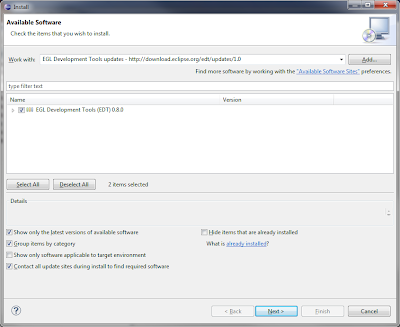
No comments:
Post a Comment